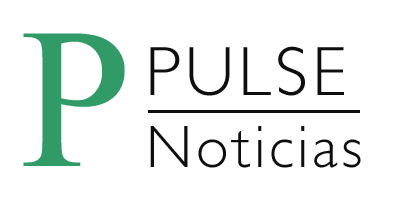The Portal das Finanças has introduced a strengthened authentication system for taxpayers accessing their personal pages, now requiring an SMS verification code. What changes?
In a statement released on the Portal das Finanças, the Tax Authority (AT) stated, “With the aim of enhancing the security of your account, we have implemented Two-Factor Authentication (2FA) on our portal.”
This feature adds an extra layer of protection, ensuring that only the account holder can access their account,” it reads.
The AT explains in three key points how this works:
1 – Who is it for?
“The availability of 2FA will be gradually provided depending on the type of users of the Portal das Finanças. This first phase targets individual taxpayers without business or professional activities. Subsequently, it will be extended to taxpayers with business and professional activities as well as collective taxpayers.”
2 – What changes?
“Whenever you log in, besides your NIF credentials and password, you will need to enter a unique verification code sent to your phone by SMS. Therefore, the user must have their phone contact registered and confirmed with the AT.
After signing up, whenever the taxpayer logs into the Portal das Finanças with their NIF and password, they must also enter the SMS code sent by the AT.
If the taxpayer wishes to change the phone number associated with the 2FA, they can do so by updating their contact number in their Contact Details after authentication.
If personal phone access is not possible, you can access the Portal das Finanças using gov authentication methods (Citizen Card or Digital Mobile Key) and change the phone contact. Alternatively, it will be necessary to cancel access to the Portal das Finanças account and register anew. This new registration will allow setting a new phone contact and rejoining the Two-Factor Authentication.”
3 – How to activate 2FA?
“When accessing the Portal das Finanças, opt for 2FA using the prompt that appears or through the side menu under: Services > Taxpayer Authentication > Access Data.
Benefits include:
- Greater protection against unauthorized access.
- Reduced risk of credential theft.
- More peace of mind when using your account.
Security is our priority. We aim to make access to the Portal das Finanças more secure.”
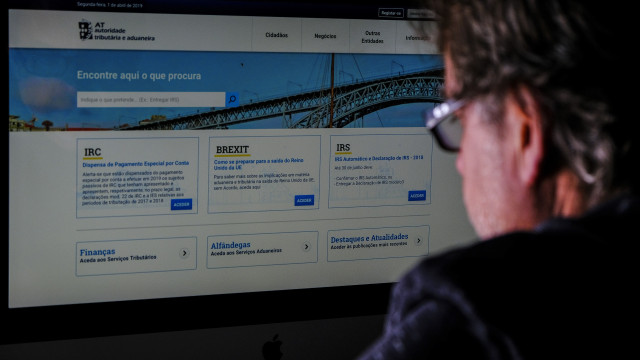
The Portal das Finanças introduces, starting today, a strengthened authentication system requiring an SMS verification code for taxpayers accessing their personal pages.
Lusa | 07:13 – 09/07/2025
In a note sent to Lusa, the Ministry of Finance also explained that the strengthened authentication involves a dual verification factor.
This feature, which taxpayers can opt into, “adds an extra layer of protection to the taxpayer’s reserved area access on the Portal das Finanças,” aiming to “prevent unauthorized access,” the Ministry overseeing the AT explains.