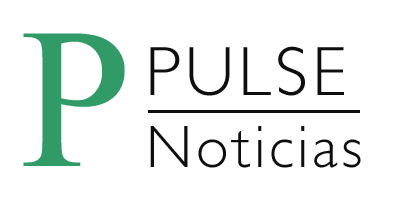Individuals working as freelancers or self-employed need to submit their Quarterly Declaration by the end of this month, as reminded by Portugal’s Social Security Institute (ISS) via a social media post.
“The Quarterly Declaration for April 2025, covering income from January, February, and March, can be submitted until June 30,” the post stated.
The ISS also noted, “The Quarterly Declaration can be filed after the established period, provided it is done by the last day of the month before the next declaratory period.”
Examples, according to Social Security:
- The Quarterly Declaration for January 2025 can be submitted by the end of March 2025
- The Quarterly Declaration for April can be submitted in May and June 2025
- The Quarterly Declaration for July can be submitted in August and September 2025
- The Quarterly Declaration for October can be submitted in November and December 2025
“If an Independent Worker submits the Quarterly Declaration outside the declaratory periods, their spouse can also adjust the relevant income based on the new declaration,” clarified the ISS.
How to Submit the Quarterly Declaration
Submission of the Declaration can be done through Segurança Social Direta by navigating to the Employment menu > Independent Workers > Quarterly Declaration Regime > View Quarterly Declaration > Register Declaration.
How Monthly Contributions Work
Each month, Social Security determines the amount of the contribution to be paid:
“This amount may fluctuate from the expected contribution, as unforeseen events, such as inability to work due to illness, can affect the amount to be paid. Social Security records this amount in the current account and simultaneously sends a message to your Segurança Social Direta message box, informing you of a new contribution obligation,” explained the ISS on its official website.
Additionally, the amount of contributions due can be checked in Segurança Social Direta by following these steps: Current Account » Current Position » Amounts Due » Current Contributions, with the payment deadline for the respective month indicated.
“It is also possible to view, in Segurança Social Direta » Current Account » Current Position » Amounts Due, under the ‘Overdue Contributions’ tab, contributions for previous months, past their payment deadlines, along with corresponding late fees,” explained the ISS.
This way, “it will always be possible to select the values you wish to pay and issue the respective payment document, allowing for more efficient management of your contribution obligations.”
It is worth noting that, “alternatively, you can use the automatic document and payment issued by Social Security.”

The issue concerns a Social Security simulator that “considers for calculation over 40 benefits, providing additional information on special case benefits.” We explain how it works.
Beatriz Vasconcelos | 13:18 – 23/06/2025